
Capture the Vintage Sound of the 90s
-
Pulse16 Drums VST delivers the legendary 233 samples from the Alesis SR-16, recorded directly from a real unit with professional-grade equipment at 16-bit/44kHz.
-
Every kick, snare, and hi-hat is captured with stunning accuracy to preserve the unmistakable sound that defined an era.

Your Drum Sound, Your Way
-
Forget the limits of hardware! Pulse16 Drums VST includes all 50 original factory drumset presets and gives you the power to tweak, save, and recall your own custom drum sets with ease.
-
Fine-tune each drum pad's semitone settings (-4 to +3) effortlessly—no more digging through menus like on the original machine.
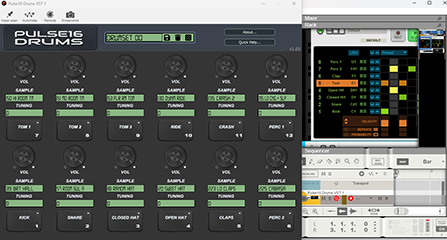
Designed for Musicians, Built for Speed
-
Pulse16 Drums VST seamlessly integrates into your production workflow, offering intuitive controls that mirror the classic drum machine experience—without the hassle.
-
Compatible with any 64-bit VST host, it lets you load, play, and start creating beats in seconds. Adjust parameters in real time and stay in the groove!
